Add Captions with YouTube
To jump-start video captioning, we recommend taking advantage of YouTube’s automatic captioning function. This will take a large chunk out of the work and will provide a good starting point.
Login to to YouTube
Login to to YouTube using your WOU account (e.g. potterh@mail.wou.edu)
Upload your video file
Click on the video camera with the plus sign and then Upload video.
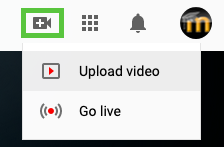
Upload your video file with drag and drop or using the file picker. You will be taken to a page where you can give your video a name, description, and change other options.
Feel free to skip the Video elements page.
On the Visibility page, we recommend choosing the Unlisted option.
You will be taken to YouTube Studio where your video will show up on the top of the list of your videos.
Open Caption Editor
Choose the Subtitles option on the left side of the page.
![]()
Beside your video, under the Languages option, you will see a number beside the V. You can click this number to see the captions that are available for a given video.
When you first upload the video this number will be one but once the automatic captions are finished being generated it will change to 2.
![]()
Once the automatic captions are generated, you will see is listed as English (Automatic) or similar. To the right of these captions, click the three dots and choose Edit on Classic Studio.
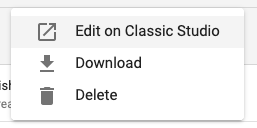
Refine Captions
After you click Edit on Classic Studio, you will be taken to the subtitle editor. To start editing the subtitles, click Edit.
![]()
In the editor, you have a video preview window on the right and the caption editor on the left. It may take a second to get use to the editor, but generally, if you click on a caption on the left, it will jump to that point in the video. This way you can edit the captions and preview them immediately.
Below is a shot if the editor.
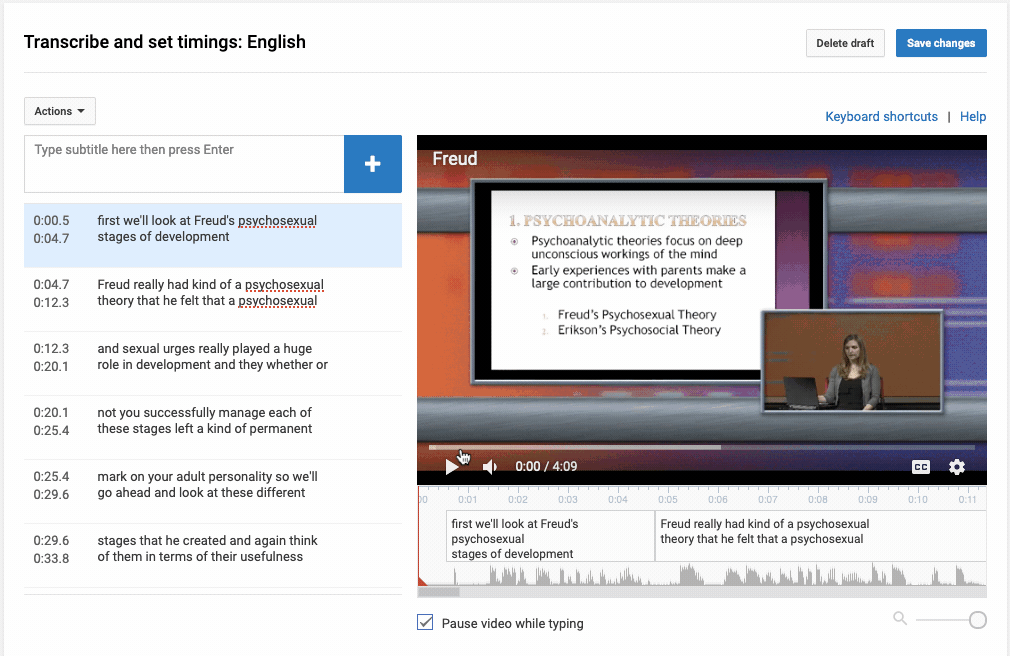
Generally, editing these captions involves correcting capitalization, punctuation, and occasional incorrect words, because there are the weak points of the generated captions.
Once you have finished editing, click Save changes.

